









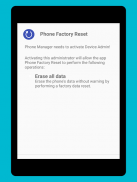
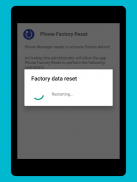



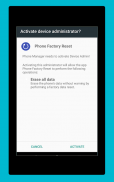
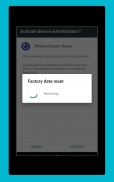


Descripción de Phone Factory Reset
This app uses the Device Administrator permission.
Very Simple Factory Reset.
Full factory Reset.
Just one click factory Reset.
Support all Devices.
Safe and Fast factory Reset.
Complete Wipe your Data.
Clear phone reset.
Simple phone reset.
Safe phone reset.
Full phone reset
Remove Virus by clear all data.
Remove Virus by factory reset.
Clear all data of phone before sell or purchase phone to or from some one.
Phone Factory reset is a one stop app for all your phone reset problems. Gone are the days when factory reset was a huge task. This app is meant for techies and non-techies alike. You no more have to ask someone the dreaded question, “How to do a factory reset?” Restoring your device to its original state has never been smoother.
A phone is usually reset if it is facing a software issue, to remove a file or virus that cannot be removed otherwise, to clear memory space or to simply remove all the personal information. Resetting the phone restores it in its original state. The process is similar to reformatting a hard drive. The app provides a friendly interface with easy navigation and simple settings to do the task.
Almost all smart phones today need factory reset from time to time. With the danger that viruses posses to phones today, resetting them occasionally is mandatory. Phone Factory Reset app is well equipped to wipe out your data in the safest and fastest way possible. Before resetting, the app will ask the user if they are sure they want to erase all the data. The app easily resets the SD card along with the built in memory and will restore the phone to its factory settings. Your phone is literally just one click away from coming back to its factory settings with the help of Phone Factory Reset.
A factory reset on your mobile phone should be performed with caution as it can destroy all the data. It usually removes all the problems that your phone might be facing and it doesn’t have any effect on the operating system or any other setting of the phone.
There are many types of resets that you can do to your mobile phones. Two of them are - soft reset and hard reset. To soft reset your device, you only need to power off and then power on your phone. No data is lost in the process. It is to simply power cycle the device. In hard reset a phone is reverted to its original settings and it cleans an OS. It removes all the data and information stored in the device. Its also useful to those persons whose mobile is infected by Virus. It can remove virus by factory reset your phone in minutes.
We can also say this app as phone rebooter as it reboot the phone by clean all previous data from the phone.
Resetting to factory setting is simpler with Phone Factory Reset app. The app will reboot your mobile in no time. Whether it’s a Window phone or an Android or an iPhone, the app is compatible with all devices.
Esta aplicación utiliza el permiso de administrador de dispositivos.
Muy simple Factory Reset.
Restablecimiento de fábrica completa.
Sólo una fábrica clic en Restablecer.
Admite todos los dispositivos.
Seguro y rápido restablecimiento de fábrica.
Limpie completar sus datos.
restablecer el teléfono clara.
restablecer el teléfono simple.
restablecer el teléfono a salvo.
de reposición completa del teléfono
Eliminar el virus por toda datos claros.
Eliminar el virus por el restablecimiento de fábrica.
Borrar todos los datos del teléfono antes de vender o teléfono a la compra o de alguien.
Restablecimiento de fábrica del teléfono es una aplicación única para todos sus problemas Restablecer teléfono. Atrás han quedado los días en que los valores de fábrica era una tarea enorme. Esta aplicación está destinada a expertos en tecnología y no expertos en tecnología por igual. Usted no más tiene que hacer la pregunta temida, “Cómo hacer un restablecimiento de fábrica?” Restauración de su dispositivo a su estado original nunca ha sido más suave a alguien.
Un teléfono suele ser restablecida si se enfrenta a un problema de software, para eliminar un archivo o virus que no se puede quitar de otro modo, para liberar espacio de memoria o simplemente eliminar toda la información personal. Al restablecer el teléfono restaura en su estado original. El proceso es similar al formatear un disco duro. La aplicación proporciona una interfaz amigable de fácil navegación y configuración sencillas para hacer la tarea.
Casi todos los teléfonos inteligentes de hoy necesitan restauración de fábrica de vez en cuando. Con el peligro de que los virus poseen a los teléfonos de hoy, el restablecimiento de vez en cuando es obligatorio. Teléfono aplicación Factory Reset está bien equipado para acabar con sus datos de la forma más rápida y segura posible. Antes de reiniciar, la aplicación preguntará al usuario si está seguro de que desea borrar todos los datos. La aplicación restablece fácilmente la tarjeta SD junto con el construido en la memoria y restablecerá el teléfono a su configuración de fábrica. El teléfono es, literalmente, sólo un clic de volver a su configuración de fábrica con la ayuda de restablecimiento de fábrica del teléfono.
Un reinicio de fábrica en su teléfono móvil debe realizarse con precaución ya que puede destruir todos los datos. Por lo general, elimina todos los problemas que su teléfono podría estar enfrentando y no tiene ningún efecto sobre el sistema operativo o cualquier otra configuración del teléfono.
Hay muchos tipos de reinicio que se pueden hacer a sus teléfonos móviles. Dos de ellos son - restablecimiento de software y restablecimiento completo. Para suave restablecer el dispositivo, sólo tiene que apagar y volver a encender el teléfono. Los datos no se pierde en el proceso. Es simplemente apagar y encender el dispositivo. En restablecimiento completo de un teléfono se revierte a su configuración original y se limpia un sistema operativo. Elimina todos los datos y la información almacenada en el dispositivo. También es útil para aquellas personas cuyo móvil está infectado por el virus. Se puede eliminar el virus por la fábrica de restablecer su teléfono en cuestión de minutos.
También podemos decir que esta aplicación como Rebooter teléfono, ya que reiniciar el teléfono limpia todos los datos anteriores del teléfono.
Restablecimiento de la configuración de fábrica es más simple con aplicación Teléfono de fábrica Reset. La aplicación se reiniciará el móvil en ningún momento. Ya se trate de un teléfono ventana o un Android o un iPhone, la aplicación es compatible con todos los dispositivos.
This app uses the Device Administrator permission.
Very Simple Factory Reset.
Full factory Reset.
Just one click factory Reset.
Support all Devices.
Safe and Fast factory Reset.
Complete Wipe your Data.
Clear phone reset.
Simple phone reset.
Safe phone reset.
Full phone reset
Remove Virus by clear all data.
Remove Virus by factory reset.
Clear all data of phone before sell or purchase phone to or from some one.
Phone Factory reset is a one stop app for all your phone reset problems. Gone are the days when factory reset was a huge task. This app is meant for techies and non-techies alike. You no more have to ask someone the dreaded question, “How to do a factory reset?” Restoring your device to its original state has never been smoother.
A phone is usually reset if it is facing a software issue, to remove a file or virus that cannot be removed otherwise, to clear memory space or to simply remove all the personal information. Resetting the phone restores it in its original state. The process is similar to reformatting a hard drive. The app provides a friendly interface with easy navigation and simple settings to do the task.
Almost all smart phones today need factory reset from time to time. With the danger that viruses posses to phones today, resetting them occasionally is mandatory. Phone Factory Reset app is well equipped to wipe out your data in the safest and fastest way possible. Before resetting, the app will ask the user if they are sure they want to erase all the data. The app easily resets the SD card along with the built in memory and will restore the phone to its factory settings. Your phone is literally just one click away from coming back to its factory settings with the help of Phone Factory Reset.
A factory reset on your mobile phone should be performed with caution as it can destroy all the data. It usually removes all the problems that your phone might be facing and it doesn’t have any effect on the operating system or any other setting of the phone.
There are many types of resets that you can do to your mobile phones. Two of them are - soft reset and hard reset. To soft reset your device, you only need to power off and then power on your phone. No data is lost in the process. It is to simply power cycle the device. In hard reset a phone is reverted to its original settings and it cleans an OS. It removes all the data and information stored in the device. Its also useful to those persons whose mobile is infected by Virus. It can remove virus by factory reset your phone in minutes.
We can also say this app as phone rebooter as it reboot the phone by clean all previous data from the phone.
Resetting to factory setting is simpler with Phone Factory Reset app. The app will reboot your mobile in no time. Whether it’s a Window phone or an Android or an iPhone, the app is compatible with all devices.









